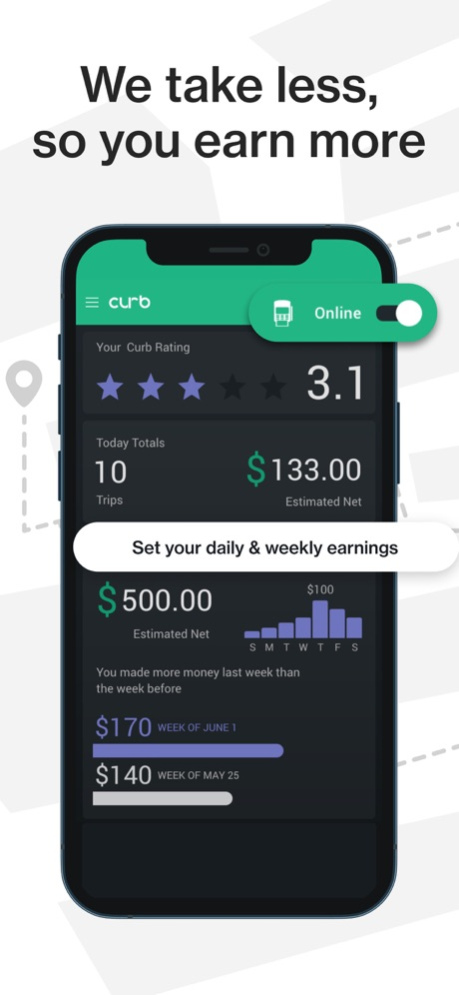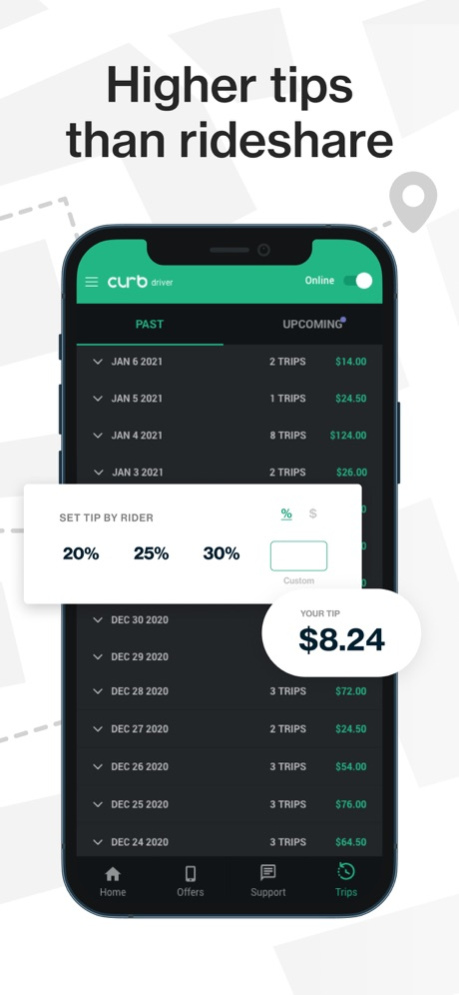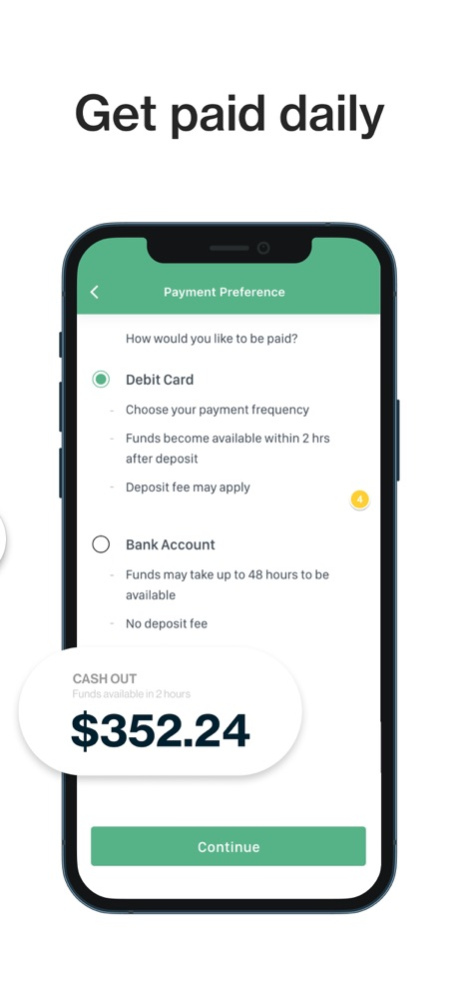Curb Driver 3.4.1
Continue to app
Free Version
Publisher Description
Download Curb Driver, the app dedicated to a driver first experience.
WHY CURB DRIVER?
FLEXIBLE HOURS
Driving with Curb Driver is an easy way to earn money whenever you want. Unlike other rideshare apps, we never deprioritize you when you’re driving with us. Take trips when and where you want them.
HIGHER TIPS THAN OTHER APPS
Passengers have a default setting in the app for tips — and you keep the whole amount.
GET PAID DAILY
We give you the flexibility to choose how often you want to be paid. Daily, weekly, or monthly. It’s up to your preferences.
24/7 LIVE SUPPORT
We’re here to help if you need us — via chat in the app, phone, email, and in-person at our Driver Success buildings.
HEALTH CONSCIOUS
We abide by all local and federal laws regarding mask and sanitary guidelines.
NO CAR NEEDED
With Curb Driver, you don't need your own car to earn (available in select markets). We can help get you a car to drive.
If you have any questions, please feel free to email driver_support@gocurb.com
Curb Driver
Driving forward, together.
___
For drivers, continued use of GPS running in the background can dramatically decrease battery life.
By downloading the app, you agree to receive communications from Curb, including push notifications; and (ii) to allow Curb to collect your device's language settings. You can opt out of receiving push notifications through your device settings.
Dec 7, 2023
Version 3.4.1
Improvement to driver profile handling
About Curb Driver
Curb Driver is a free app for iOS published in the Recreation list of apps, part of Home & Hobby.
The company that develops Curb Driver is Curb Mobility, LLC. The latest version released by its developer is 3.4.1.
To install Curb Driver on your iOS device, just click the green Continue To App button above to start the installation process. The app is listed on our website since 2023-12-07 and was downloaded 42 times. We have already checked if the download link is safe, however for your own protection we recommend that you scan the downloaded app with your antivirus. Your antivirus may detect the Curb Driver as malware if the download link is broken.
How to install Curb Driver on your iOS device:
- Click on the Continue To App button on our website. This will redirect you to the App Store.
- Once the Curb Driver is shown in the iTunes listing of your iOS device, you can start its download and installation. Tap on the GET button to the right of the app to start downloading it.
- If you are not logged-in the iOS appstore app, you'll be prompted for your your Apple ID and/or password.
- After Curb Driver is downloaded, you'll see an INSTALL button to the right. Tap on it to start the actual installation of the iOS app.
- Once installation is finished you can tap on the OPEN button to start it. Its icon will also be added to your device home screen.